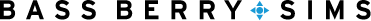According to Roger Grimes at KnowBe4 (a leading security awareness training company), the average person has to login to 170+ websites, but has only 3 to 19 different passwords. One hundred and seventy may sound like a very high number of online accounts, but they quickly add up! You might be surprised to find you have even more than 170. Keeping track of your online presence can seem daunting, but to get started, organize your sites list around these categories:
- Communications.
- Financial institutions and organizations.
- Food and food service.
- Internet of Things devices / services.
- Legal and governmental.
- Medical and pharmaceutical.
- Religious, charitable and other nonprofits.
- Service providers.
- Social media.
- Sports and entertainment.
- Various and miscellaneous organizations.
After compiling and reviewing your list:
- Delete any accounts you no longer use.
- Where possible and appropriate, change all username email addresses to a personal (not job-related) email address. In case of a job change, this will allow for continued and uninterrupted access.
- Change all simplistic or cross-pollinated passwords – especially on accounts where your medical or financial information is stored – to ones that are complex and unique.
- Consider using a password manager.
- Password-protect the electronic version of your list and place any hard copy in a secure (and memorable) location.
 Check out our series, Privacy Perils, to learn what steps you can take to guard your personal and company data. For more information about this topic and other cyber security concerns, please contact a member of our Privacy & Data Security team.
Check out our series, Privacy Perils, to learn what steps you can take to guard your personal and company data. For more information about this topic and other cyber security concerns, please contact a member of our Privacy & Data Security team.