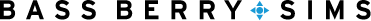When the world’s cyber-security experts meet at the largest computer security conference in Las Vegas, many of them leave their regular devices at home and either forgo electronics all together or bring burner phones and clean laptops to protect their personal and corporate data. While the ordinary business traveler may not need to go to such extremes, traveling (particularly internationally) can pose particular data security risks for anyone.
Here are a few steps to take before you leave to protect your information:
-
- Lock all of Your Devices & Require Passwords to Open: Virtually all devices have a security feature requiring a password, fingerprint or face ID prior to opening.If you choose a password, do not use an obvious one. Take the time to make it strong. Given the large amount of private personal and business information contained on our devices, this is an easy initial step to secure your data if you ever lose your mobile phone, table or computer.
- Cautiously Use (or Avoid) Public WiFi: While free WiFi access is appealing when traveling, be cautious using it unless you are certain about the level of security. If you must use it, you should presume that the data transferred over it is not secure and may have been set up for malicious purposes. When on a public WiFi network, do not transmit sensitive data or access any accounts. It is better to use a hotel’s WiFi after inquiring about its security protocols and seeing if data transmitted over it is encrypted.
- Use a Loaner Laptop and Temporary Phone: Take a page out of the security experts’ playbook; if you can, borrow a clean laptop that doesn’t have any data stored on it and get a new temporary (burner) phone to use while on your trip.
- Disable Bluetooth Connectivity: While using the Bluetooth feature of your phone is handy, unless your phone is set to not be “discoverable” a cyber-criminal could connect to your device if he/she were able to guess your password. Bluetooth discoverability is a particularly good example of why all the phones in the household should be password-protected.
- Disable WiFi Auto-Connect: Just like Bluetooth auto-connect, turn this feature off so that you have to determine when and where your device is connecting to the internet.
 Check out our series, Privacy Perils, to learn what steps you can take to guard your personal and company data. For more information about this topic and other cyber security concerns, please contact a member of our Privacy & Data Security team.
Check out our series, Privacy Perils, to learn what steps you can take to guard your personal and company data. For more information about this topic and other cyber security concerns, please contact a member of our Privacy & Data Security team.